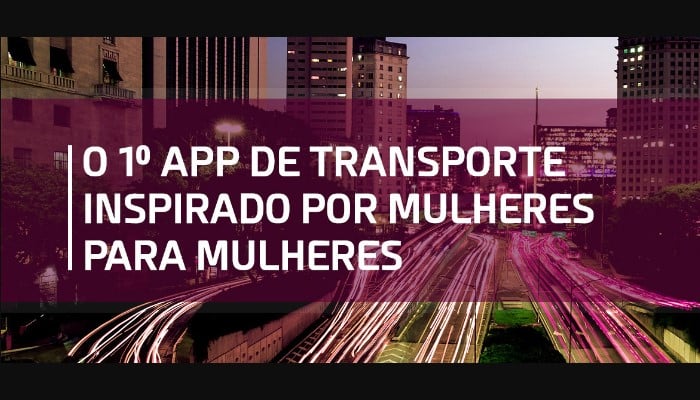Transcribing audio to text is a task that plays an increasingly vital role in our digital, interconnected world. Whether converting lecture recordings into readable notes, turning interviews into written articles, or making video content accessible through captions, the ability to transcribe audio into text is a valuable and versatile skill.
The digital era has brought with it an increasing need to handle large volumes of audio, ranging from business meetings to lecture recordings and podcasts. Given this scenario, a valuable resource emerges to help transform this spoken content into written text: the application for transcribing audio into text.
This type of application offers a series of essential solutions for users, simplifying the transcription process and improving accessibility and organization of information. This app offers ease and accuracy, making transcription more accessible than ever. Let's explore this innovative tool and find out how it can simplify your transcription journey.

How to use audio transcriptions in text in everyday life
One of the most common ways to use transcripts is in the field of education. Teachers and students can leverage transcripts to follow classes, seminars and lectures, making learning more accessible and allowing students to review material later. Transcripts also help hearing-impaired students access content easily.
In the workplace, audio transcriptions are valuable for meetings and conferences. By transcribing discussions, essential information can be easily referenced and shared with colleagues, ensuring everyone is on the same page. This is particularly useful in global business environments, where translating transcripts can facilitate collaboration between multilingual teams.
Marketers can also benefit from transcriptions. When transcribing videos or podcasts, the content becomes searchable, which is key to improving online visibility. Transcripts can be used to create captions and improve SEO, increasing accessibility and the ability to appeal to a wider audience.
In the field of academic research, transcribing interviews and field recordings is common. This allows researchers to analyze and organize information more effectively, ensuring data accuracy and integrity.
For healthcare professionals, transcribing medical appointments is valuable. It helps keep an accurate record of the information discussed during the consultation, which is important for the proper diagnosis and treatment of patients.
Additionally, transcription is useful for writers, journalists, and bloggers who want to turn interviews, podcasts, or speeches into articles, or written content. It saves time on content creation and helps maintain consistency in citations.
Transcribe Audio to Text with the Otter App
The application Otter offers a number of notable features and functionalities for transcribing audio to text. One of its main attractions is the ability to transcribe audio in real time. This means that while a conversation or presentation is happening, Otter is able to generate accurate transcripts as the content is spoken, allowing users to follow live events with ease.
Additionally, Otter is known for its accuracy in speech recognition. Using AI (Artificial Intelligence) technology, the application is capable of producing highly detailed transcripts without significant errors, making it a reliable choice for situations where accuracy is crucial, such as business meetings, interviews or academic transcription.
The app offers editing and formatting features, allowing users to adjust transcripts as needed. This is particularly useful for correcting small errors or improving text clarity. Additionally, the ability to format transcripts makes them easier to present in reports, presentations, or academic documents.
Otter also stands out for its collaboration capabilities. Users can share transcripts with others, which is ideal for team projects or sharing important information with colleagues. The sharing functionality is particularly relevant in work and education environments.
To download the Otter app, users can search for it in their device's app stores. Otter is available on both the App Store for Apple devices (iOS) and the Google Play Store for Android devices. After downloading, users can start taking advantage of the app's features for transcribing audio to text.
Strategies for organizing and transcribing audio into text
Organizing and transcribing audio into text can be a challenging task, but adopting effective strategies can make the process more efficient and accurate. Start by choosing a quiet, distraction-free work environment where you can focus on your audio and transcription. Having a quality headset is essential for hearing the audio clearly, minimizing background noise and facilitating understanding.
Before you start transcribing, it's helpful to divide the audio into smaller snippets and manage your working time. This helps you stay focused and avoid fatigue. It can be helpful to take notes as you transcribe, marking difficult-to-understand passages or important parts that require further attention.
Another strategy is to use audio-to-text transcription software. There are several options available that offer slow playback, auto-pause features, and keyboard shortcuts to make the process easier. Furthermore, many of these programs allow you to format the text, facilitating the organization and readability of the transcription.
When transcribing, be prepared to pause, rewind, and repeat portions as necessary to ensure accuracy. As you progress, remember to review and edit your transcript thoroughly. Correct typos, check proper names and ensure text clarity.
Finally, keep information confidential. The audio you transcribe may contain sensitive data, so it is critical to adhere to ethical standards and ensure transcriptions are handled with care. Organizing and transcribing audio into text takes practice, patience, and attention to detail, but over time, you will improve your skills and become a more efficient and accurate transcriber.
Conclusion
In this content you saw that audio-to-text transcriptions are a versatile tool that can be used in everyday life in education, work, marketing, research, health and communication. After all, they improve accessibility, organization and efficiency in information management, becoming a valuable practice in different fields and scenarios. Finally, find out about other useful platforms in the “tips” from our website.